I wanted to follow up on the very popular post on web-based career services to explore the usability of web-based career services. My recent experience of participating in webinars and similar e-meetings brought home to me just how much variation there is in the usability of the systems. So to my two questions for this post:
- Are we considering usability sufficiently in current generation web-based careers systems?
- How can we best develop user friendly web-based career systems?
Are we considering usability sufficiently in current generation web-based careers systems?
To put it simply, many of the web-based careers systems currently available have a lot of work to do to get acceptable levels of usability. With the increasing awareness and in some markets dominance of Apple products such as iPod, iPad, iPhone and Macs, the bar for usability has been set at a very high level. We expect digital communication products that “just work”. We expect to be able to have them just work straight out of the box. This means we expect intuitive interfaces that we can use without reference to a training manual, even if we are naive I.T. users. If the systems are not easily and intuitively usable by even the I.T. challenged, this significantly reduces adoption rates and raises equity issues for those who do not understand the systems.
The high levels of usability found in Apple products is consistently reflected in lower IT support costs and quicker resolution of issues. For instance, Nucleus research conducted a survey of 1700 employees in a mixed PC and Mac environment and found there were 3 requests for PC technical support for every 2 for a Mac. Furthermore the Mac requests were resolved 30% faster. Summary of results here.
I do not want to get into the Mac/PC thing here, both are great platforms, rather the point is that Usability is directly linked to the costs of supporting the IT infrastructure and this has to be a relevant consideration for Policy makers and Purchasing Managers considering implementing web-based careers services. Systems that rely on training and I.T. support are more expensive solutions and therefore present a greater risk as they are dependent on greater levels of on-going maintenance and funding.
Some of the current web-based systems are not that intuitive. The current crop of webinar systems often require users to be trained prior to using them. People get confused, and cannot easily interact with the systems. The users also probably do not use all of the functions available to them.
Functionality is a hot topic when considering web-based systems. Often in discussions of the potential of web-based systems the discussion focuses on the possibilities of such systems, highlighting the amazing features and potential of such systems to do incredible things. Less often are the probable uses of the system considered sufficiently. In other words what is more important, a reliable, comfortable, usable bicycle, or a bunch of fancy bells and whistles? What do you do more often, pedal or ring the bell?
The reality is, if pedaling is difficult, it doesn’t matter if the horn plays Yankee Doodle Dandy, you ain’t gonna use that bike. While it is exciting to be told of what these systems are capable of doing, the reality is, that outside of the geeko-sphere, people rarely use these functions. And this is not an age-based thing either. Do not assume that young/more tech savvy people use a fuller range of features – they probably use different features not a wider range.
For instance consider the world’s most popular word processor, Microsoft Word. That program is packed with different commands, nearly all of which are rarely if ever used. A survey by Microsoft (link to summary here) found that the top five most used commands in Word 2003 were:
- Paste
- Save
- Copy
- Undo
- Bold
Together, these five commands account for around 32% of the total command use in Word 2003. Paste itself accounts for more than 11% of all commands used, and has more than twice as much usage as the number 2 entry on the list, Save.
Paste is also far-and-away the number one command in Excel and PowerPoint, accounting for 15% and 12% of total command use, respectively.
Beyond the top 10 commands or so, however, the curve flattens out considerably. The percentage difference in usage between the number 100 command (“Accept Change”) and the number 400 command (“Reset Picture”) is about the same in difference between number 1 and number 11 (“Change Font Size”).
My concern with discussions of web-based career services is that too much emphasis is placed upon the possibilities of the bells and whistles and insufficient attention is given to the banal topic of getting the basic mechanics – the pedaling system – right.
It may surprise some to know that Apple rarely produce products that have more features than their competitors. Rather they take a less is more approach and only include those things that are most used and useful. In this way the learning curve to use the technology is less steep, and the potential of the technology is more fully realized. Overburdening your bicycle makes it harder to pedal.
In recent months I have attended webinars where whole presentations failed to work and where participants could not hear or see what was going on. These problems were not due to communications drop outs, quality of internet connections and so on. Rather they were related to computers not having the correct software or hardware installed, users failing to understand and/or follow the instructions, and users who did not understand how to use the interfaces.
All of these problems can be overcome (as they were in the instances above) with very patient, skilful and helpful technical assistants. However this human intervention must be a limiting factor in terms of costs, time, and availability, if we are to maximise the potential of web-based services.
Maybe we need some usability studies to understand what features are really required and what are the bells and whistles, so we can then focus on getting the usability of these systems optimized.
Ease of use, and the “it just works” philosophy is also reflected in smartphone usage and the number and nature of apps downloaded to these phones. Market research firm Nielsen surveyed over 2000 users and found some major differences in usage patterns. the State of Mobile Apps report available here. They report that:
- 14% of mobile subscribers have downloaded an app in the last 30 days
- Average number of apps downloaded in previous 30 days: Smartphone: 22, Feature phone: 10
- BlackBerry: 10
- iPhone:37
- Android: 22
- Palm: 14
- Windows Mobile: 13
Despite the fact that Blackberry and Android phones have a large number of Apps available, iPhone users accounted for almost more downloaded apps in the previous 30 days than Android, Blackberry and Windows Mobile combined.
One of the reasons for these differences is likely to be to usability factor. iPhone has a “walled garden” policy so that the Apps available are appropriate, consistent and quality checked. They just work.
Do we need to code our own discussion boards, video conferencing systems, online testing systems, instant chat systems and the like, is this the best use of our time and resources?
How can we best develop user friendly web-based career systems?
What is the career development community doing developing online careers systems? We all use computers in our work, but I’ve never heard of any of us going out and designing a new laptop computer especially for careers. Why are we not piggybacking and leveraging off the mainstream commercially developed solutions where possible?
For instance those working with young people could leverage of Facebook and MySpace and Twitter. In an age where the Queen of England (and Australia and elsewhere!) has a facebook page, why not use this technology? There are of course many careers professionals doing just that, but there are also many who do not, including a lot of schools that have policies blocking such sites. The opportunities lost to harness the high levels of usability, stability and ease of access of these services are being lost. Plus the development costs to keep these services up-to-date are borne entirely by the commercial concerns.
The cost of developing high quality web-based material is very high from a technical point of view (that is not including the content, articles, research, tests, training packages etc) and investment in these costs is on-going and probably rising as new tools and technologies become available. Add on top of that the importance of usability and all the costs associated with getting that right, and it is easy to see the benefits of outsourcing this work to people who specialise in it, leaving us free to concentrate on what really matters and that is the nature, quality, content and relevance of the material and services we want to provide.
Conclusions
Web-based career services are the future as well as the present. It is timely to ask the question we ask a lot with our own clients – what do we want that future to look like? Do we want to continue as we are in the present? How can we improve these services and systems? What developments should be focusing on? How can we make these systems more usable and therefore more useful and available to everyone who stands to benefit from them? What is the most appropriate use of our Professional time in working with these systems – in training people how to get on and use them, or being able to devote more of our time to complimenting and enhancing the services delivered by web-based systems? Who should be doing the development of these systems? Are we comfortable in leveraging commercially available products as the platforms for our services? Are we seeing the birth of a new type of Careers Professional – the I.T. careers specialist – a Careers Professional who specialises in developing systems, delivering services and training other professionals in how to harness web-based careers services to maximal advantage. Are we going to focus more on the pedaling, the journey and the destination, or more on the noise we can make with the bells and whistles? Over to you.
I also want to thank Tristam Hooley at ICEGs and Ed Colozzi for their thoughtful comments on the first article to be found here.
Related Posts








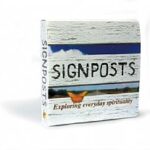


Pingback: Tweets that mention Web-based careers services 2: the bicycle, the bells and the whistles | The Factory -- Topsy.com